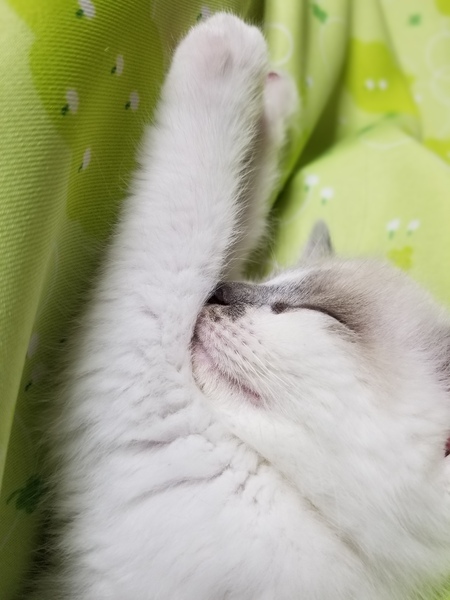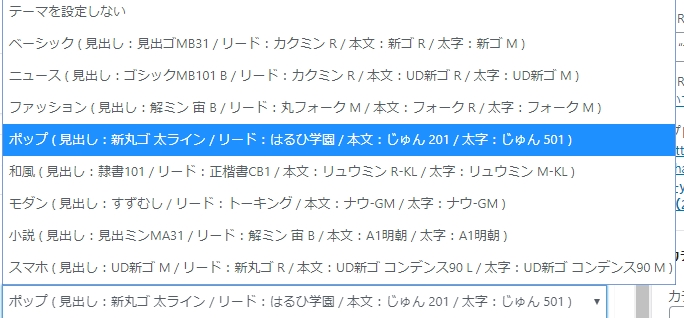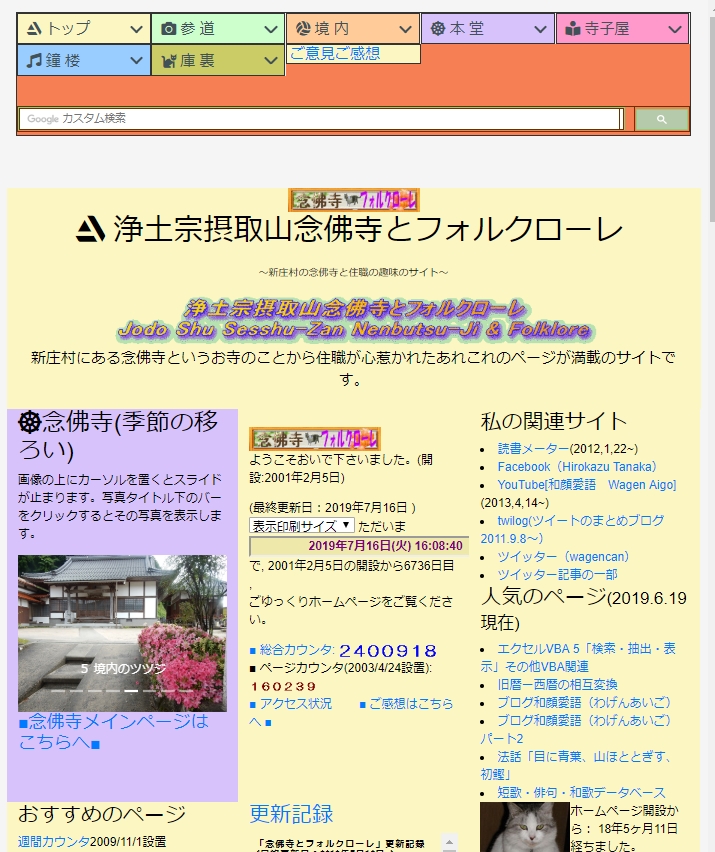今年は子年。義姉からネズミの置物を頂いたので、飾ってみました。
No tags for this post.ロウバイが数輪の花を咲かす
原稿用紙でルビを振る
以前ここでも紹介したが、今回ルビを打つにあたって、Wordでのルビを振るようにしてみると、2文字が人マスに入ってしまうとか、一字ずつにしても上に詰まってしまうなどになって、何とかならないものかと、また
ぜんばのブログ
をのぞいてみる。そこには丁寧に記載されていた。
マス目付き原稿用紙設定でルビを振る方法 [Word]
にしめしてあった。
ルビは1文字ずつ振ること。
漢字もルビも頭に全角のスペースを入れる
この2つで漢字が上に詰まることなく、おさまった。
ぜんばのブログさんに感謝です。
庭木に小鳥たちが
ヒメは、やっぱりヒメに。
ヒメを改め、カンナに
新たに入居しました
念仏寺境内の花
I don’t like Trump but I like TRUMP.
|
(20191011)I don’t like Trump but I like TRUMP. Many people probably don’t like Trump. He is the president of USA. Most Japanese people like the “TRUMP”. The “TRUMP” in japan is playing cards. I knew something about the card. Here! This is “Kaki pea”, mix of peanuts and spicy baked or fried mochi chips in the shape of kaki seed. The kaki is Japanese persimmon. Please eat. Each card has four colors, four marks and numbers from A to K. Did you know what they meant. I knew these meaning by eating the Kaki-pea. Red is daytime and black is nighttime. The mark is 4 seasons, clubs is spring, diamond is summer, hart is autumn, spade is winter. 52 cards are 52 weeks. The total number of cards is 364, and add one joker or two jokers to the total. That is number of days in a year. Thank you for listening! |
|
|
wordpressでPHP更新後のエラー
wordpressで新規投稿をしようとしていら「PHPを更新してください」と。さくらインターネットのサーバーにログインしてPHPを最新のものに更新。
そのご、下記のようなエラー表示が。長い文章であったがwordpress/plugin/ の後の記載が
content_ex.php on line 14
じゅうぶん理解はできていないものの、プラグインの14行目に問題があるのだろうと思い、そのプラグインを「停止」にする。それでそれまでのブログ記載のすべてが復活できたので、そのまま、そのプラグインは削除した。
※フォントは「ニュース」のタイトルのついた。フォントスタイルを選択
No tags for this post.え?今、五月?
ワイルドライフ「ヤイロチョウ」に見惚れるタビ
咲き始めから1ヶ月半の百日紅
I saw the movie. (20190906)
I saw the movie with my wife last Wednesday. The title was “Once upon a time in Hollywood”.The main casts were Leonardo DiCaprio and Brad Pitt. The movie scripted L.A. in 1969. The screening time was as long as 162 minutes. DiCaprio was acting as a failing actor. He was becoming heavy drinker and smoker. Brad Pitt was the role of DiCaprio stuntman and had more free time.
We were not very interesting.
But I was interested in the DiCaprio break scene. He sat next to a girl. Julia Butters acted a 8-year-old girl. He asked her what book not being the script you were reading. She said him “I’m going to be a famous actress’. I think he understood what to do.
And another interesting scene was that Brad Pitt with his big dog knocked down some attacking hippies.
Thank you for listening!
No tags for this post.
“Thank You!” of Akemi Masuda (20190830)
Last month I listened the speech of Akemi Masuda. She was an athlete of marathon. The 1984 Los Angeles Olympics was the first event of women’s marathon. She was a Japanese top runner. But she gave up during the L.A. Olympic race. She was bashing by heartless Japanese.
We listened her mind.
After the end of her speech hour we were going out the hole. She stood there. She was shaking hands with the visitors and she said “Thank you”.
I said her “we were saying to you “Thank you”. She said me “No, you were busy and came to hear me. So thank you.”
We shook hands again.
Thank you for listening!
※このフォントは
No tags for this post.念佛寺の百日紅も3色に
念佛寺の百日紅も、いま最高!
脚本のスタイル
脚本の体裁を簡単に利用できるWord:脚本・台本の設定(縦書き・横向き)脚本用テンプレートもあり!dのページを参考にすると脚本を作成するのにワードが使いやすくなる。
脚本のような体裁、右と左、あるいは上と下に分けて、上の項目についでのセリフとか、詳細などを書こうとするときに、ワードで表の挿入、2段(2行あるいは2列)にして書いていくことがあった。
そんなときにイライラするのが、右と左(上と下)の行数の少ない方に次を書こうとすると改行をしていかないと、左右が揃わない。一旦揃えても、修正時に行数が変わると、また一方を揃えないといけないということだ。
それが、このサイトの脚本テンプレートを利用すればたちどころに解決する。
No tags for this post.まな板に収まらない巨大ズッキーニで3品
ホームページメニューバーにアイコン設置
ホームページは400ページ以上にカウンタを設置しており、そのほとんどのページにメーニューバーを設置している。
今回、そのメニューバーにカテゴリの語句だけでなくアイコンを設置した。
はじめはpng画像を付加しようとしたが、メニューバーの縦サイズが広がってうまく行かず、面倒そうであったFont Awesomeを設置する。参考にしたのは
Font Awesome 5の使い方とカスタマイズ方法を徹底解説!
のサイトです。
Font Awesomeを利用するためには、ページの<head>~</head>の中に、cssの設定をしなければならない。数ページだけならページ上部に書き込めばよいのだろうが、400ページを超えるととてもできそうにないと当初、敬遠していた。
ところが、メニューバーのjavascript内にそのcssの設置を書き込んで見ると、問題なく表示できたので、同一のメニューバーのページには、すべて適応されたことになる。
今後、ページを修正するとき、追加するときに、タイトルのトップにカテゴリのアイコンを設置してみるのもいいかなと考えている。